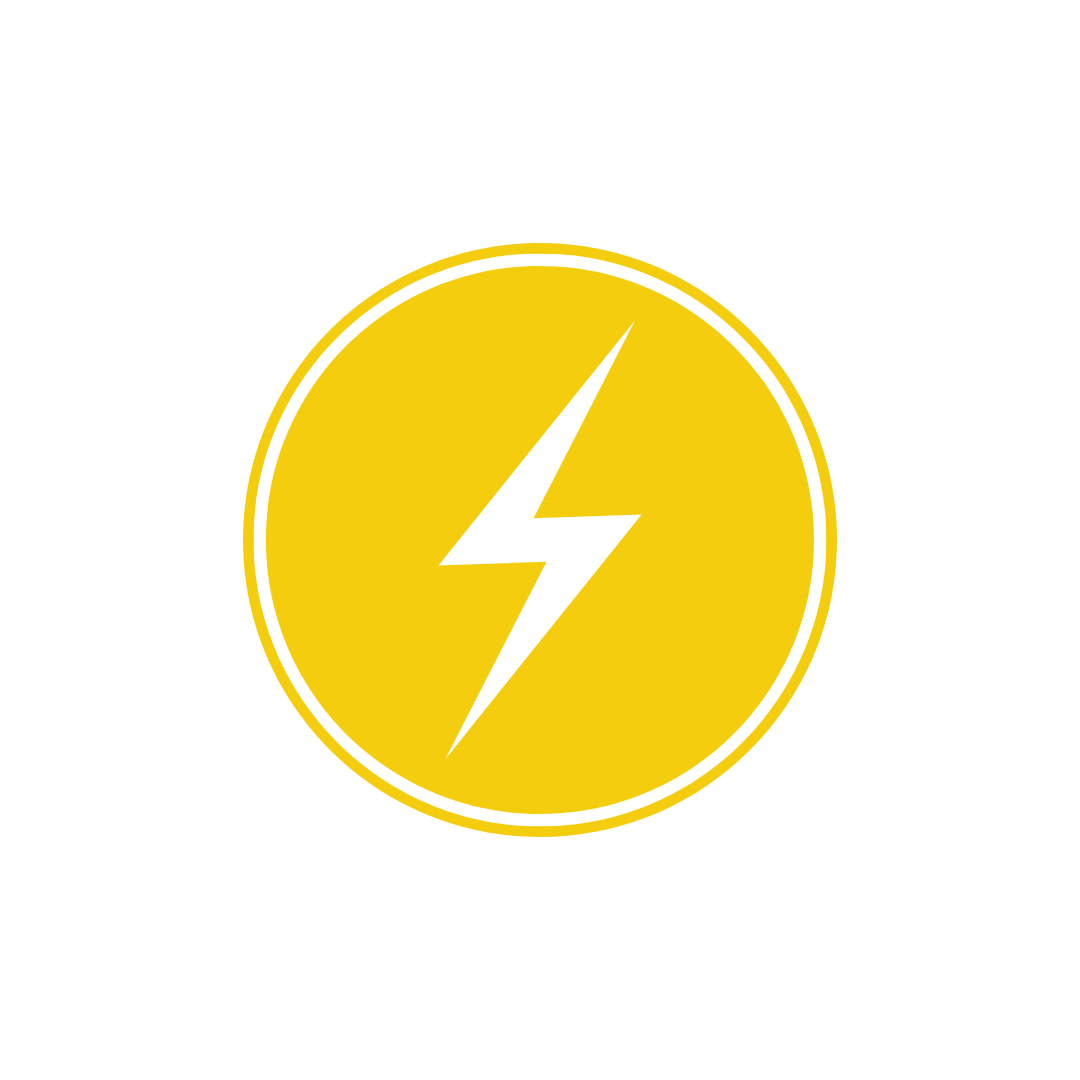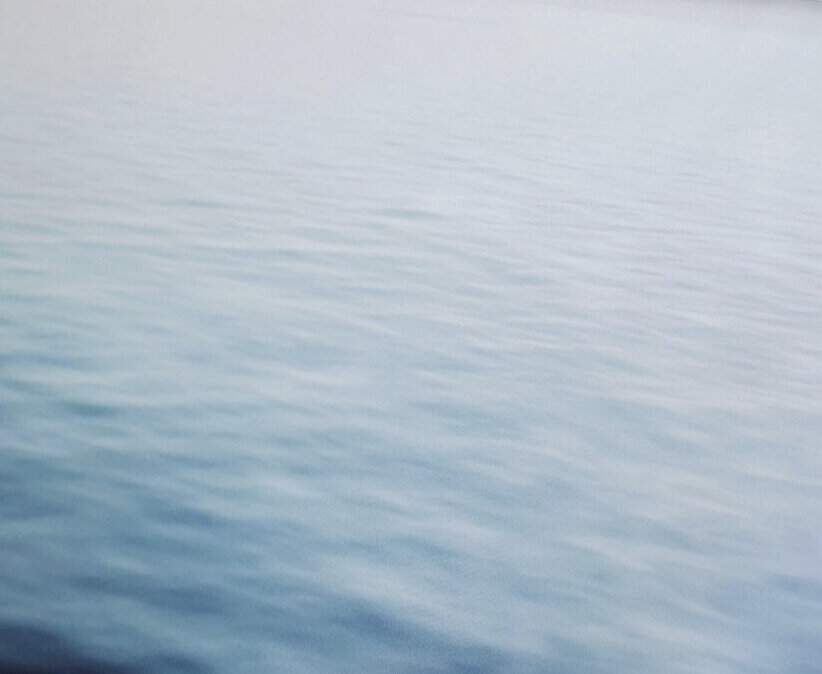Why? Because apart from cluttering our headspace, it’s
quietly sucking energy away in the background
CRAZY FACT
Sending JUST ONE LESS unnecessary email per day could reduce the UK’s carbon footprint by 16,000 tonnes per year - that’s 81,000 flights to Madrid. Yes. True.
Check out these stats. Global data centres are storing exponentially more data each year, with a whopping leap predicted from 2% of the world’s electricity consumption to 8% by 2030. Technological efficiencies and renewable energy are currently keeping the climate impact relatively neutral, but eventually there may simply not be enough renewables to satisfy the insatiable demand. And, get this: only about 6% of all the data ever created is actually in use, that means that 94% is sitting in a huge “cyber landfill,” with a massive, unnecessary carbon footprint.
Here’s the burn on each email we send (CO2e = carbon dioxide equivalents):
Spam email: 0.3 g CO2e
Standard email: 4 g CO2e
Email with attachments: 50 g CO2e
So the killers are not so much the spam emails, but the work emails where we hit ‘reply all’ or ‘cc’ the world, along with a heap of attachments. The carbon suck happens as you tap your email out and hit send, the network then uses some electricity to dispatch it and then it ends up being stored in the cloud, which again takes up electricity.
So, let’s help?
Ok, so what’s the plan?
We can make a difference both with what we send and what we store.
Sending:
Ditch attachments and use hyperlinks instead.
Send only to people that need to read it - avoid ‘reply all’ or copying in the world.
(The cc-ees, will thank you! )Shun following with ‘P.S’, ‘Oh and’ etc. after your email has sent.
Storing:
Unsubscribe from newsletters and mailing lists you're no longer interested in or never get around to reading - including ours (we won’t take it personally!). It’s easiest to do this as they come in.
Clear out your big email archives / inboxes - here’s how we did it:
Delete anything that’s older than 12 months - we chose twelve because that’s typically how long receipts or contracts are valid for. You could search for people whose emails you want to keep - filter and save them in a separate folder. Spot check for anything important, if it makes your nervous.
If you’re really up for the challenge, go through the last year’s worth of emails - filter for any known senders of junk and delete them in batches.
Set up a receipts/contracts folder and move any important ones into there. Not a bad thing to do generally.
Incredibly satisfying, almost better than sex! Not that we’ve had any lately…
Have something to ask or share with everyone? Please post it in the box below.
And…is there something you’re proud of, big or small (herbs planted, bin down to zero…) Email us, so we can feature you on our Weekly Shout Out. It’s a real boost,for everyone!
We…
Aimee: So, I started with clearing out the tens of thousands of emails in my iCloud archive - they’ve been sat there for 10 years and I’ve barely looked at them. It took me a Sunday morning to clear it all out but I feel decidedly lighter and actually not as tied to the past, which is a surprising bonus. Fresh start! And now I’ll turn my attention to work emails - step 1: links only (no attachments).
Sonia: Ditto, Aimee, except, slightly kamikaze! I cleared mine down to the last 1 year in about 30 minutes, no folders or filters in this IT attention span. I sense regret and a perfectly working device suddenly about to go on the blink, that I’ll now need that warranty receipt for! Still, got to have some excitement in lockdown.
“I can see clearly now, the mail has gone”
Photo: Goran Ivos